1. Follow the link to: https://mychart.crmcwy.org/TBO
2. On the right side of the screen that opens, enter your username and password.
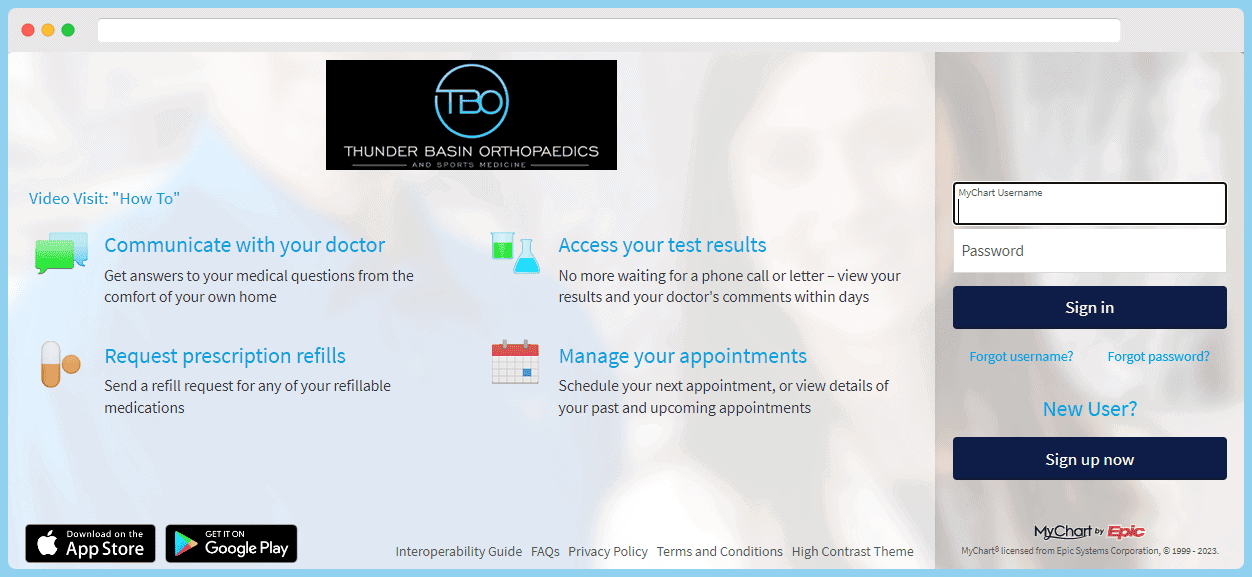
3. Once you have logged in for the first time it will prompt you to change your password and verify some identifying information. Please complete this information to have access to your portal.
4. You are now logged into MyChart and can update your health information, view your medical chart, check your balance owed and much more!
1. There are several ways to get the MyChart App on your device
2. When the app has been installed on your device,
3. Select Cheyenne Regional
4. Click on +Add Organization
5. Select Cheyenne Regional again
6. Log in with Username and password that you have already created.
USERNAME: __________________
PASSWORD: __________________
7. You will now get an email with a 6-digit verification code.
8. Check your email and enter the verification code provided.
9. You are now logged into MyChart and can:
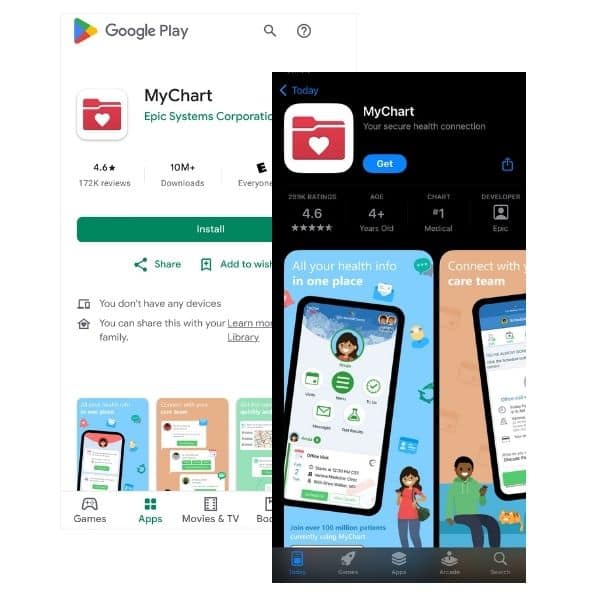
2024 © Thunder Basin Orthopaedics
Provider Photos by Amanda Smylie with Bee You Photography